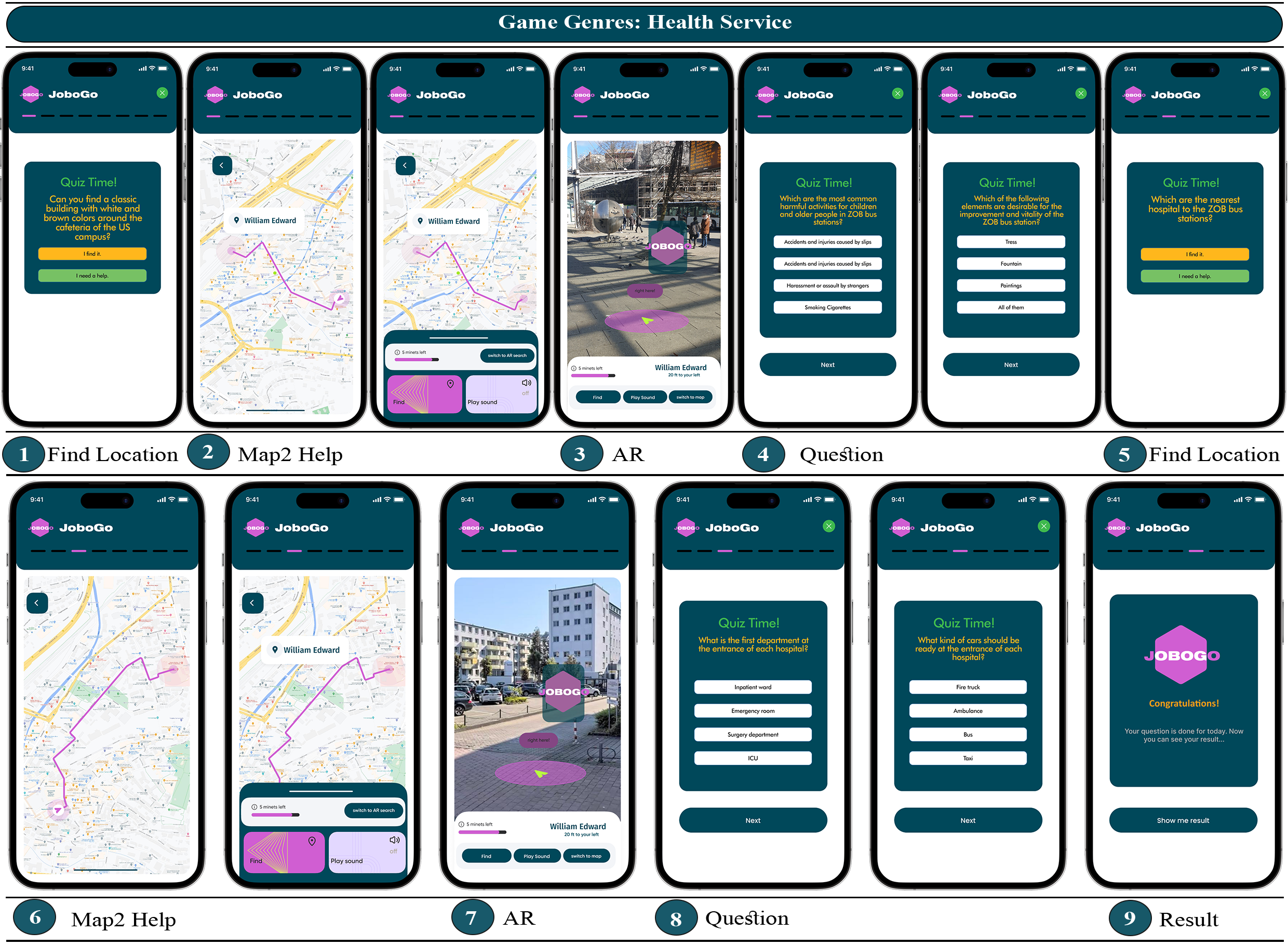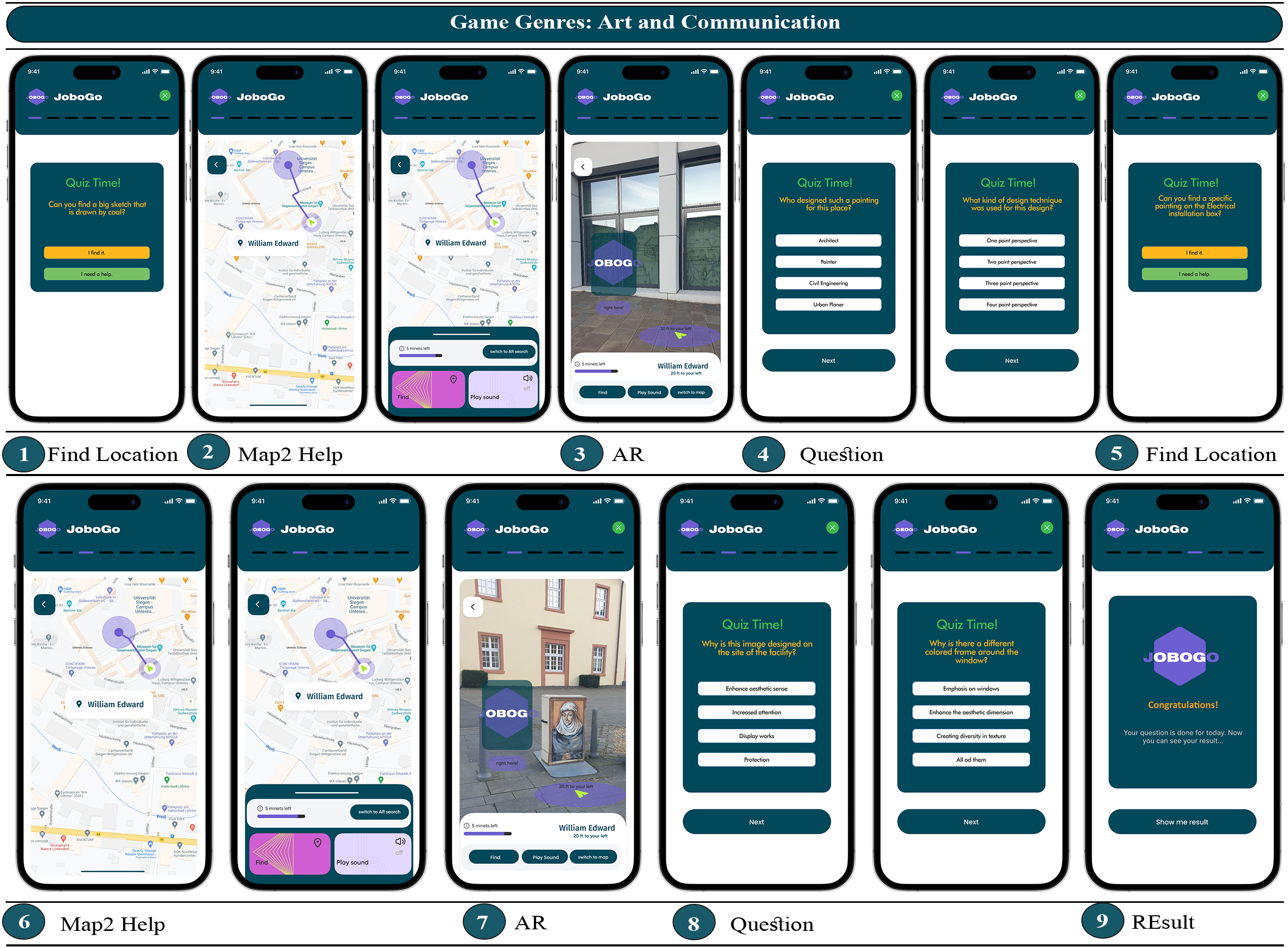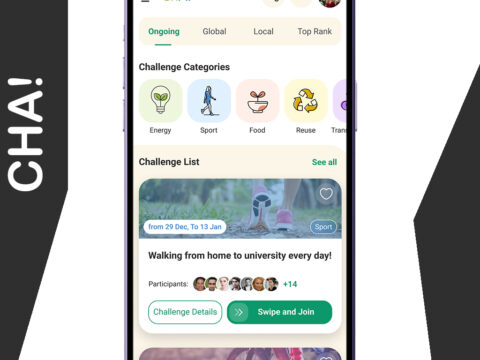In today’s rapidly evolving job market, many young individuals grapple with identifying their true career passions. JoboGo, an innovative mobile game, utilizes augmented reality and geolocation to guide users through the real-life metaverse, helping them unearth their job interests. The app incorporates advanced technologies and has been assessed for its impact on users’ career exploration. Through JoboGo, young people can engage in interactive career discovery, making informed decisions for a fulfilling future.
Concept and ideation
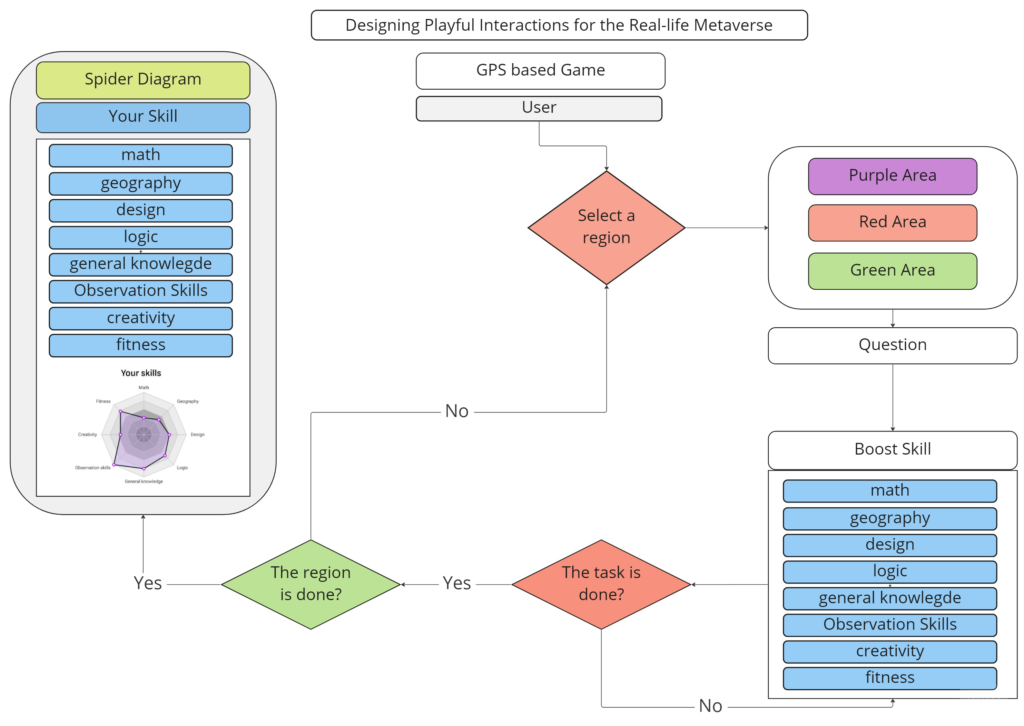
JoboGo is a unique mobile game that merges augmented reality and GPS to offer users real-world job exploration within a metaverse. The game generates location-specific questions about jobs, enhancing the user’s engagement. Players can virtually simulate jobs, earning points for tasks, with geolocation suggesting roles based on their vicinity. Feedback highlighted the importance of the environment, revealing users’ reluctance to walk beyond 800 meters. Hence, in its updated version, the game strategically places questions within 500 meters, ensuring relevance and convenience.
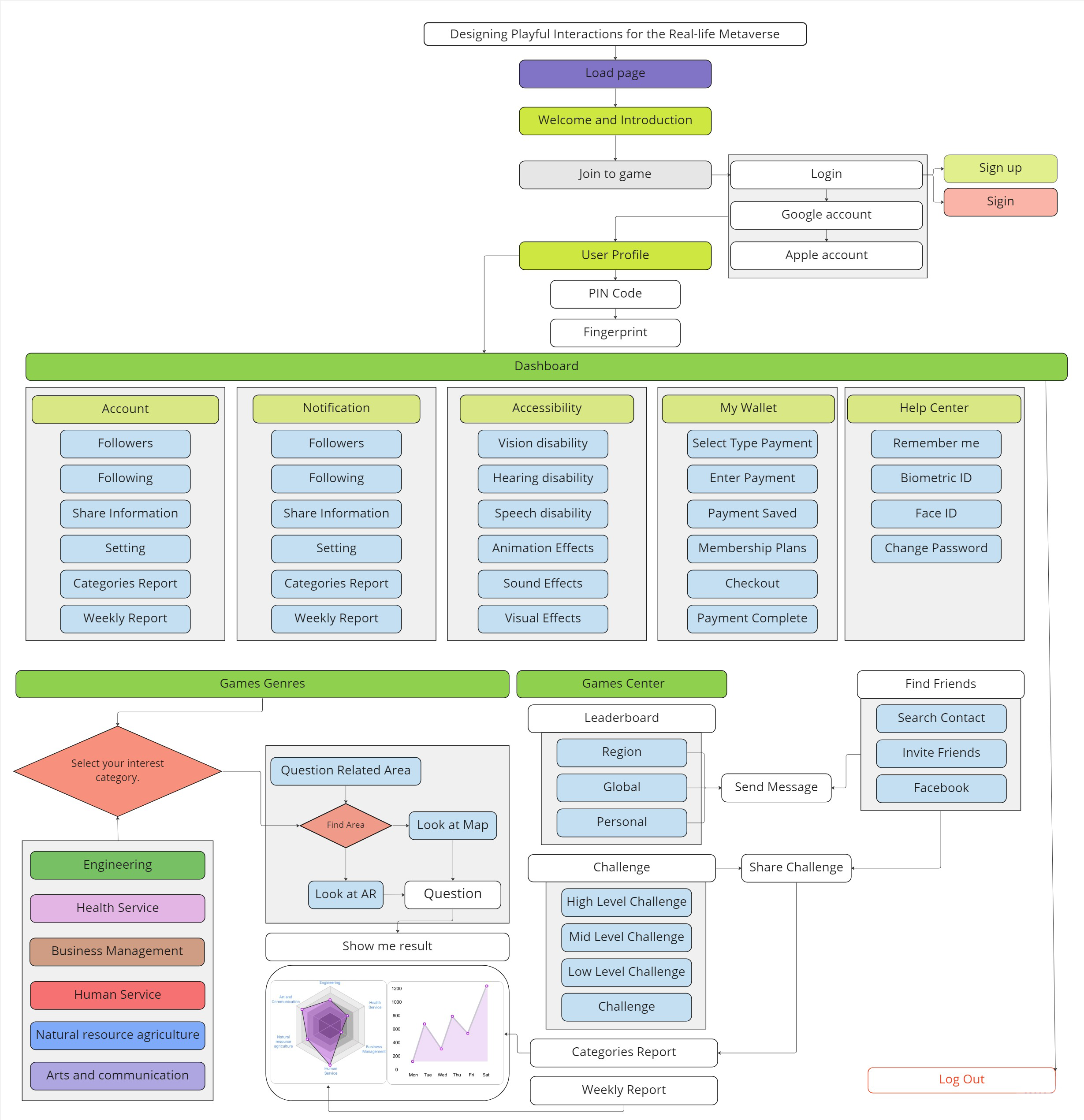
JoboGo’s revamped version simplifies gameplay by directly linking locations to related questions. Enhanced with augmented reality, users navigate six color-coded job categories, answering timed questions. Designed on job discovery and gamification research, the app promotes user engagement and offers companies a unique branding avenue to connect with potential young hires.
Describe the design concept and development of JoboGo
For the prototype design of JoboGo, Figma was chosen due to its user-friendly and practical features for creating and editing vector graphics and prototypes. The web-based platform also makes it easy to share prototypes during interview sessions. Figma prototypes can be viewed and interacted with on mobile devices using the Figma mobile app for Android and iOS. The main color chosen for the prototype is dark green, which represents new beginnings, growth, and abundance. However, green can also symbolize envy or inexperience. Understanding how colors are associated and affect individuals is important in determining the appropriate color for a design. Like blue, green has calming properties, but it also has some of the energy of yellow. The goal of the web-based prototype was to provide a comprehensive perception of the JoboGo system for end-users.
A visual representation of the JoboGo pages was created through a wireframe, as shown in Figure 9, in order to provide clarity and structure. In Figure 3, we have included six different steps to launch and use the game better. In the first stage, the game is loaded and the player enters the program’s introduction page which will be explained in six pages with different colors and briefly the program. After this stage, it is time to register for the game. After the initial registration, he must fill out his profile. And enter the main dashboard of the game which includes different parts. In this section, two parts of the account, which are the user’s profile and the wallet, are displayed for more professional use of the game to find a job.
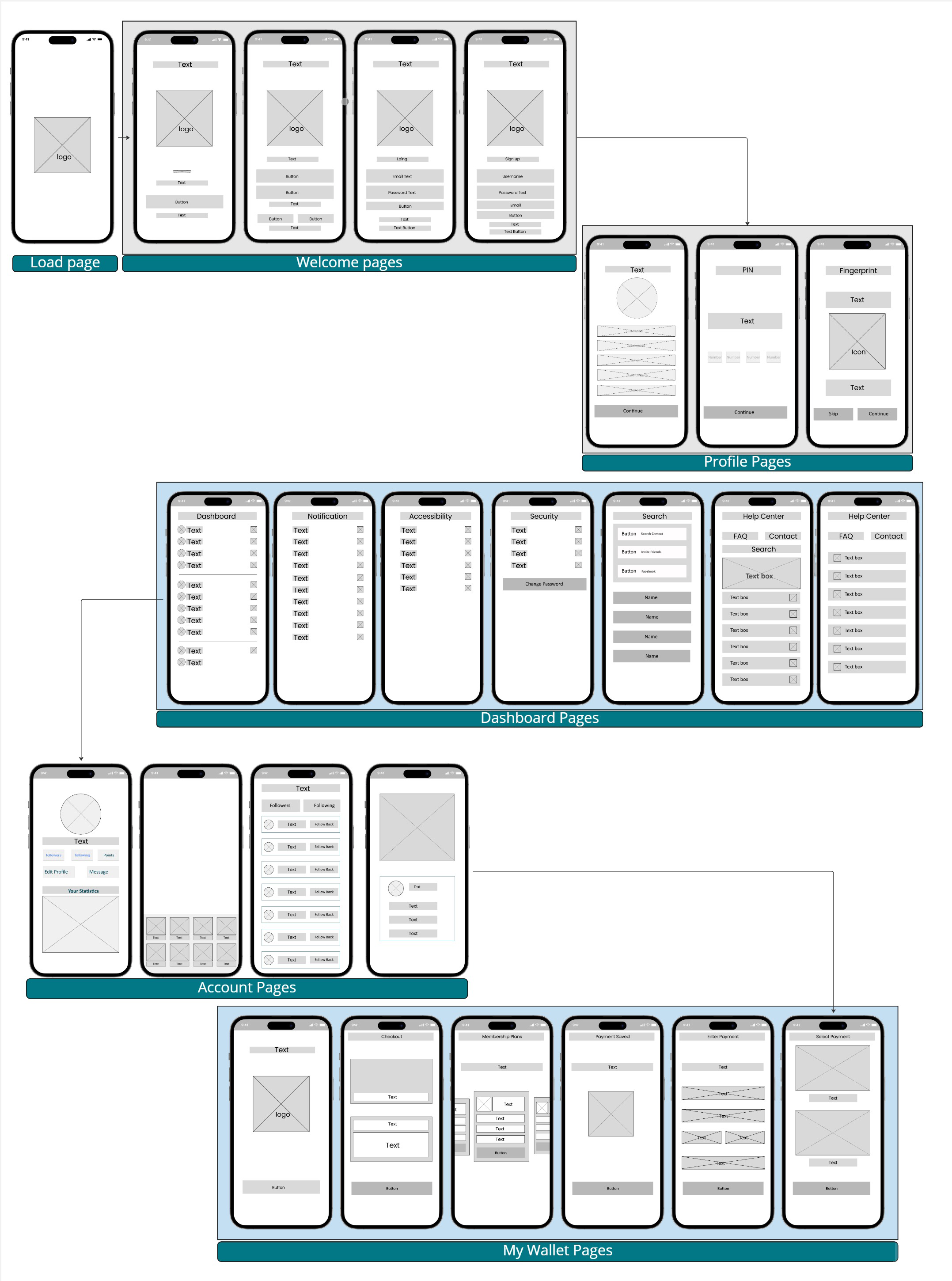
The Leaderboard compares users’ scores on regional, global, and personal levels and facilitates messaging between users.
The Challenge section, with four tiers, invites users to various tasks, including encouraging friends to match scores.
Game Genres presents six job categories. After selection, users navigate to a location, aided by AR or maps, and answer location-based questions. Results are visualized through spider web diagrams and line charts.
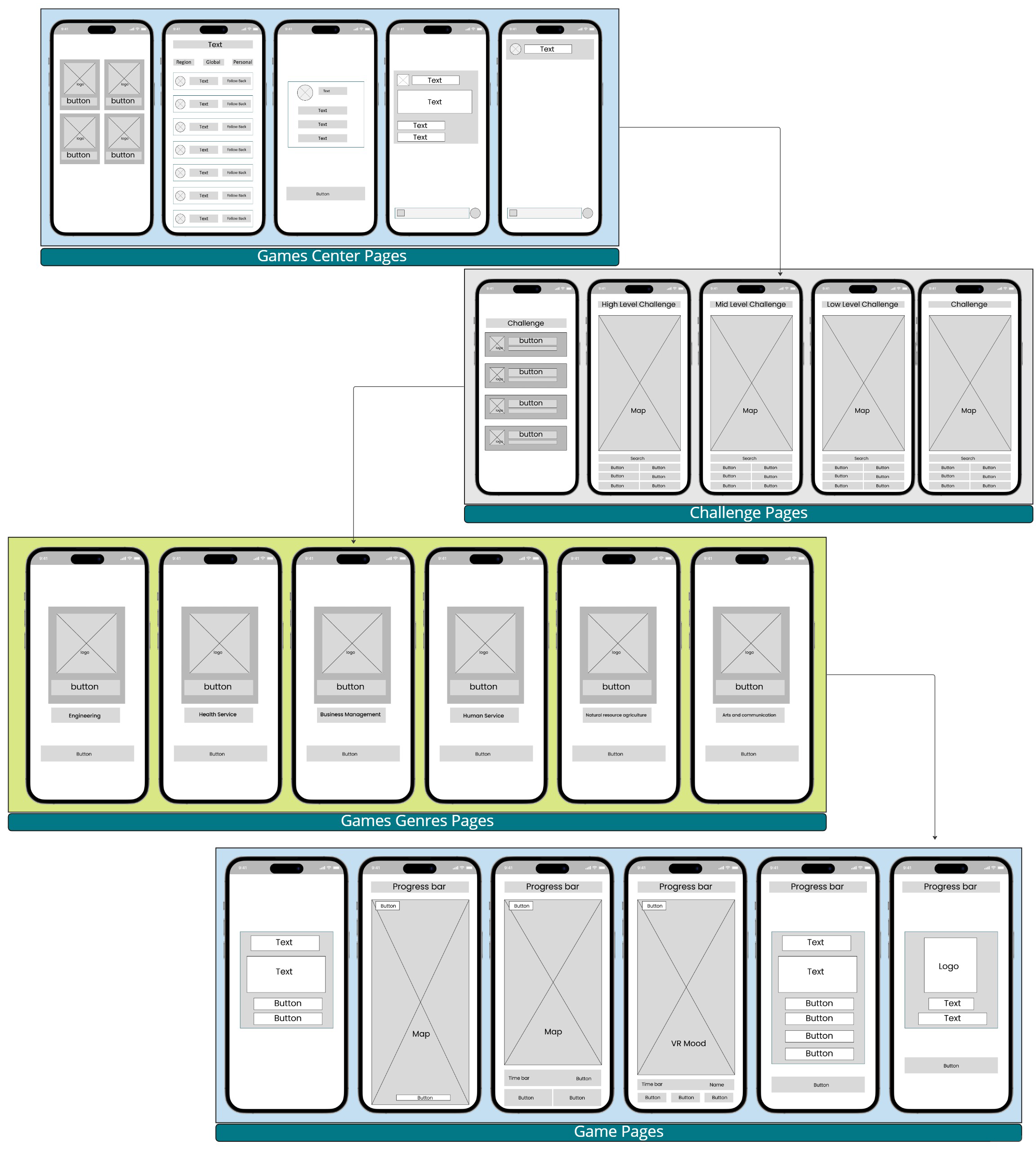
Development of the JoboGo
The JoboGo was developed for young people after conducting a pre-study, utilizing gamification principles, and including instructions on how to use it. Through several co-design sessions, three prototype versions of the JoboGo were created. JoboGo offers an onboarding experience, user guidance, and different types of feedback and progression to motivate users. For more details, see the below, which provides an illustrative overview of the JoboGo.
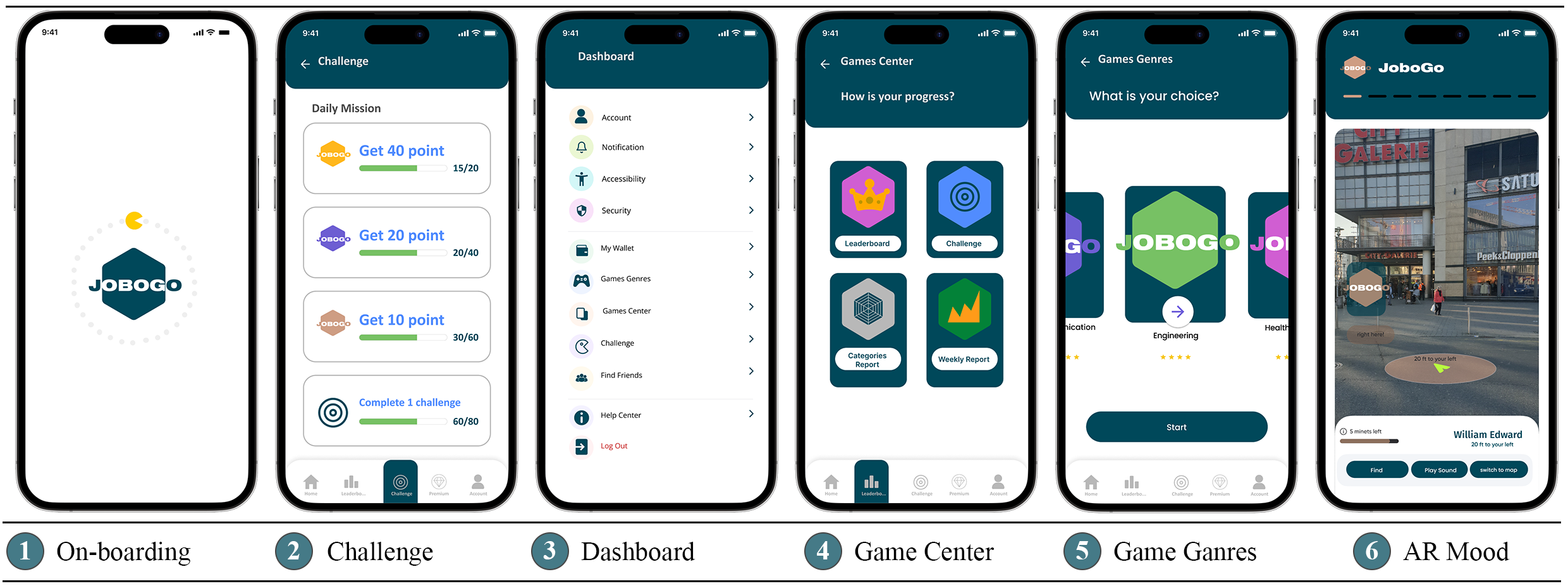
Throughout the development of JoboGo, various features have been enhanced, modified, and polished. One of the primary objectives was to provide a clear representation of the user’s career and training progression. For instance, the screens that ask questions related to game genres after each location search has undergone several improvements. The initial version (V1.0) already included a question related to the particular area, but in V2.0, six categories for game genres were added, each with a set of questions.
Table 2 contains a complete list of all changes made between the different versions, which can be referred to as a changelog.
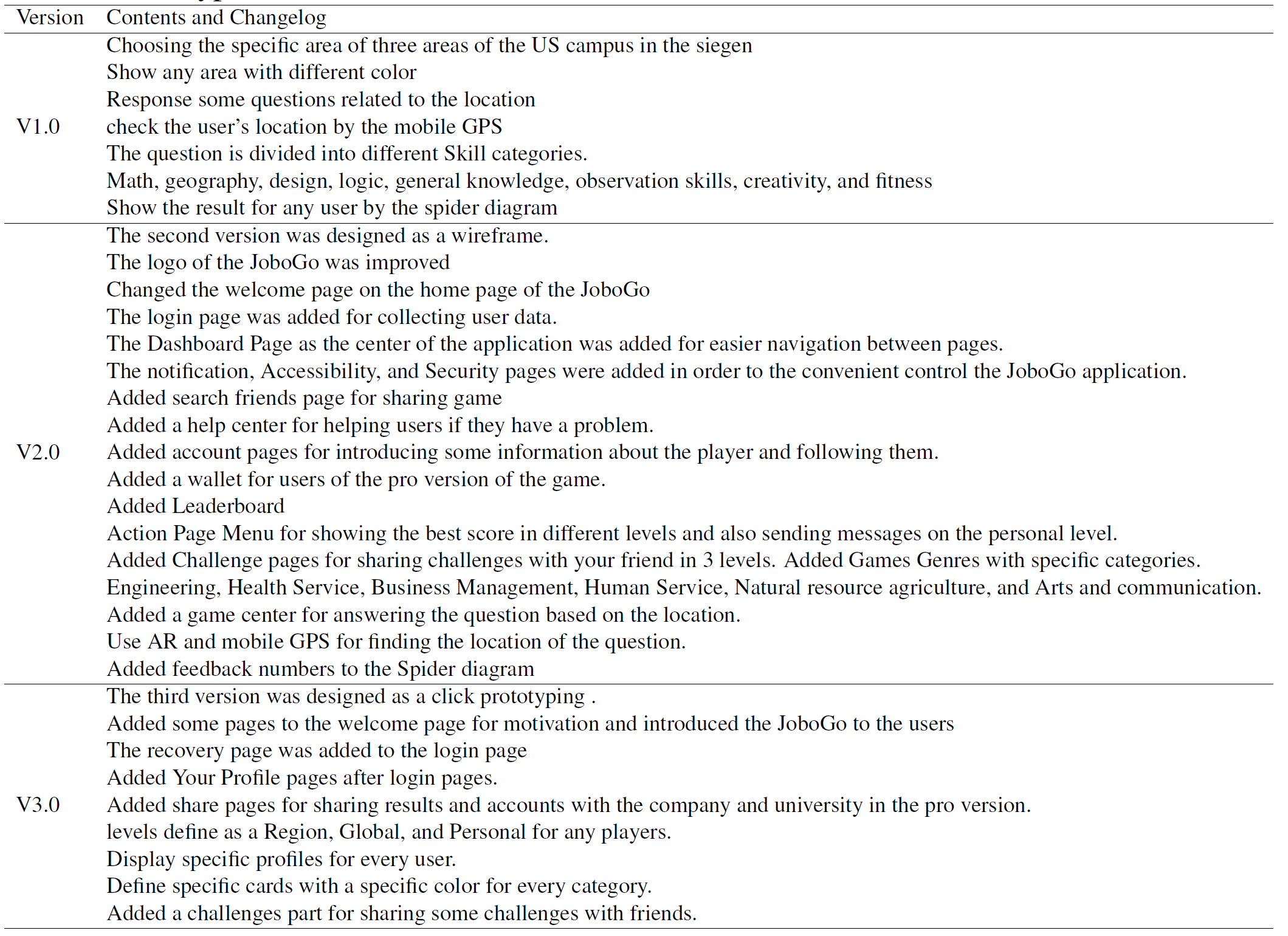
The goal of JoboGo is to increase knowledge about the career paths of young people and help the company find talented people for specific positions. This app, through repetitive questions on different topics and locations, makes people aware of their environment and the career paths related to it. However, the question is not always understandable for users and could be more motivating. For, example, some questions were specifically designed by some companies for finding talented people related to a specific job position, which is accessible in the pro version.
JoboGo Functionalities
On-Boarding
Main JoboGo functionalities are described here by meaningful pictures and texts to make users familiar with the features. In the app tour part, a brief overview of the app. Like what is JoboGO, how it helps people, how it helps companies, and the Multiple plans.

Register pages
After the OnBoarding pages, the users should register to play with JoboGo. This information will be necessary for players to show their ability in the different categories at different levels. Also, This is necessary for sharing challenges with friends. If these users want to use the pro version and the company wants to send some emails, they need user information. The users can register in three types google account, apple account, or sign up in the app. After that, the user should use an email for recovery when forgot his password or username.

Profile pages
In the profile part, the user should add some basic information such as a first name, last name, Email, Date of Birth, Gender, and picture. Also after that add a PIN number and Fingerprint to make your account more secure. So, your account is now active. In a few seconds, you will be redirected to the Home page. the main page is Dashboard.

In the Figure, the load page was added with a pretty animation that is a reminder of classic games called Super Mario in 1985. After that, in the dashboard, different feature was added including Account, Notification, Accessibility, Security, My Wallet, Games Genres, Games Center, Challenge, Find Friends, Help Center, and Log Out. On the notification page, we have a wide range of elements which is responsible for sending some alarm to the user who knows about some update related to the JoboGo application or Weekly Progress user, and New Followers who as followed by other players. Also, by the use of the notification pages, you can be aware of the payment, Friend Activity, Leaderboard, Freezer Time Used, News and promotion and New Tips Available.
Dashboard
Accessibility is important for some impaired people. This part of the JoboGo game application is special for disabled people that able to play the JoboGo by the use of this part of the game. For example, a Vision disability helps some people who have a problem with their vision in order to use the JoboGo application without limitation by the use of playing voice in the different parts of the application. Some people have a Hearing disability, so we embedded a special part to show the text clearly. Also, Speech disability is a special part of sending messages to your friend. In the end, Animation Effects, Sound Effects, and Visual Effects are for motivating users and increasing entertainment in the game.

In security, players can use face ID, Biometric ID, and Fingerprint. The most important page for motivating young people to play much more and share the result with their friends. That is why we develop pages called Find Friend. On these pages, players can find their friends follow them, and share challenges with them. To find your friend, you can Search in Contact, Invite Friends, and use Facebook. To help the user in a short time, we created some ready questions and answered them for use easier JoboGo. Also, in the help center, contact part, you can contact different friends or your family, and in the pro version, you have access to universities and special companies.
By clicking on the Account button, you can find useful information about the user, including full name, when this player started the game, how many players are following him or her, and how many followers have. Also, you got some information about the player’s level, how many Challenges were finished, the best mission as a personal best, and the best Job Categories. In addition, you will get some information about the progress during last week and your ability related to the different job categories.
wallet

Games Center
Games Center is the main part of JoboGo including 4 parts. First, the Leaderboard shows us the level of players on the global, regional, and personal levels. At the regional level, you can find the best person to achieve the best score as well as at the global level. On a personal level, you can compare yourself and other friends and also send messages to friends and talk about your skills and so on. In the Figure, you can see the details of the Games Center pages.
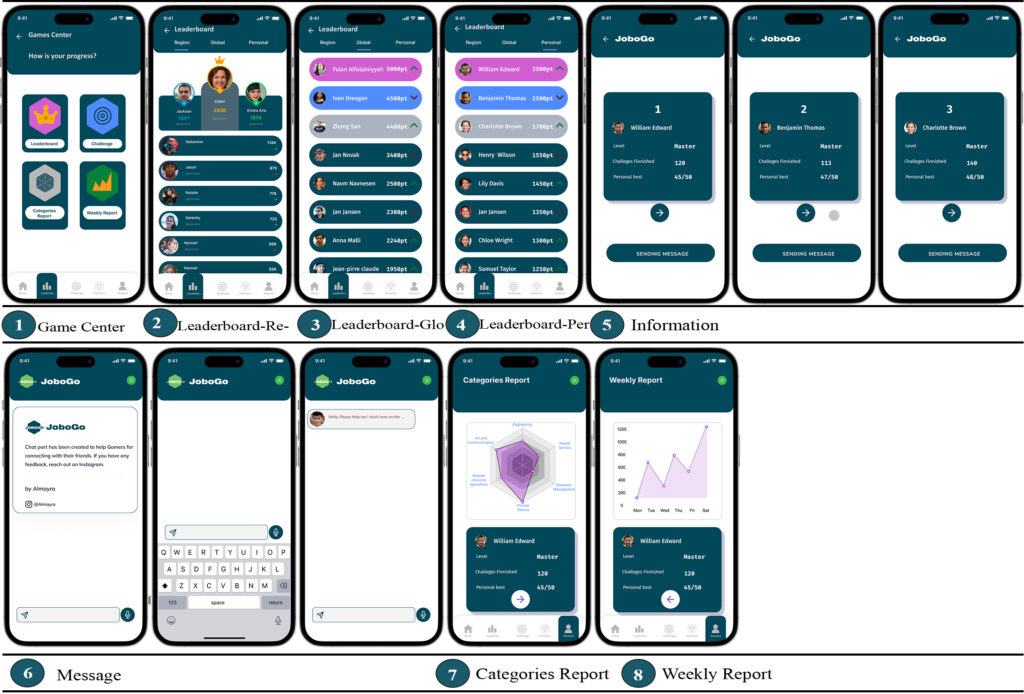
Challenge part
In the challenging part, we have a daily mission with different scores of 40, 20, and 10. In the High-Level Challenge got a 40 score if you do this mission completely. Also, in the Mid-Level Challenge, you got a 20 score if you did this mission completely and you got a 10 if you did the Low-Level Challenge mission. In addition, we have a special challenge for a player, if you have done this challenge you can share it with your friend. If your friend cannot do this challenge like you you achieve 60 scores. That is why, young people are motivated to do it with their friends. You can find this process in the Fig below.

Games Genres
The Nebraska Career Education Model focuses on four areas to guide students in career exploration, preparation, and curriculum planning. Central to the model is a solid academic foundation, surrounded by College and Career Readiness Standards. Six career fields, like Agriculture and Health Science, offer specific career clusters for in-depth exploration. The model accentuates employability and entrepreneurship skills. In a related game, six genres are color-coded: green for Engineering, pink for Health Services, and so on.
Results of pre-study based on view of Sessions
P4 to explore their interest in Metaverse technology and gamification in real-life scenarios. We found that the participants had a positive attitude towards this type of technology, but we faced a challenge in finding a topic that would engage young people while helping them discover career paths. We realized that simply focusing on training would make the game dull. To address this issue, I shared my idea, illustrated in the accompanying figure, with the other participants and asked for their input on how to incorporate gamification elements such as Meaning and calling, Development and accomplishment, Empowerment of Creativity and feedback, Ownership & Possession, Social Influence & Relatedness, Scarcity & Impatience, Unpredictability & Curiosity, and Loss & Avoidance into the concept. By collaborating with the participants and leveraging their insights, we were able to refine the concept and make it more engaging and effective for its intended audience.
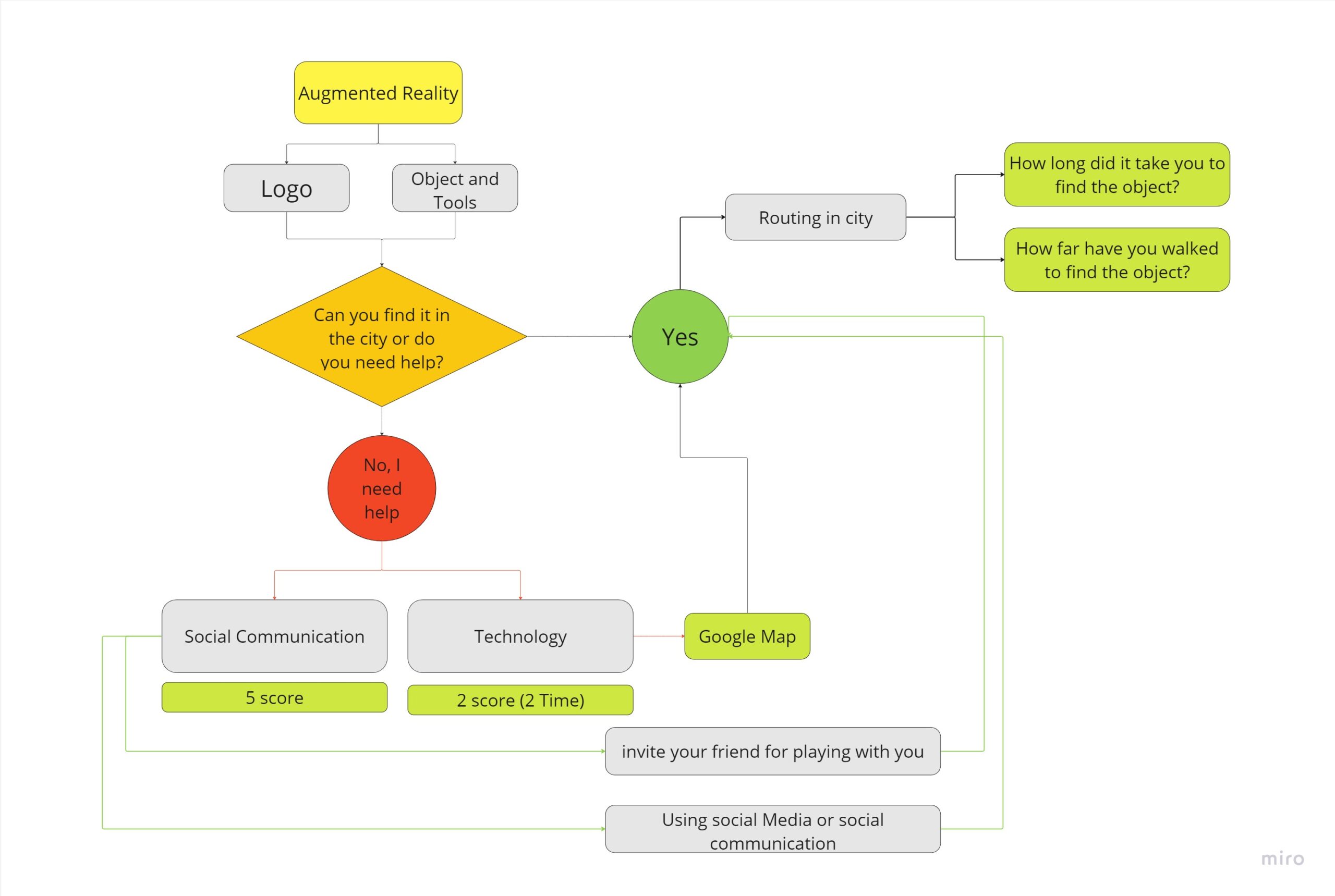
Participant 2 contributed some innovative ideas during the session. One of the ideas was to incorporate QR codes that would lead to avatars giving tasks to be completed. The completion of these tasks would increase the happiness level of the avatar and unlock access to the next location with new tasks. The gamification concept was centered around tasks and skills. In the task section, players would have to complete various challenges such as counting objects, guessing the number of tiles, answering personality questions, and finding complementary colors for walls. On the other hand, the skill section would require players to showcase their abilities such as finding specific locations, math calculations, and understanding of colors. By successfully completing these challenges, players would gain points and level up, leading to a more engaging and rewarding user experience.

Participant 3 shared some ideas about Personality and General skill quizzes for self-discovery. These quizzes will be done in different categories base on NERIS Type Explorer \cite{makwana2020confirmatory} such as whether you regularly make new friends, spend a lot of your free time exploring various random topics that pique your interest, See other people cry can easily make you feel like you want to cry too, make a backup plan for a backup plan, stay calm, even under a lot of pressure, and at social events, you rarely try to introduce yourself to new people and mostly talk to the ones you already know.
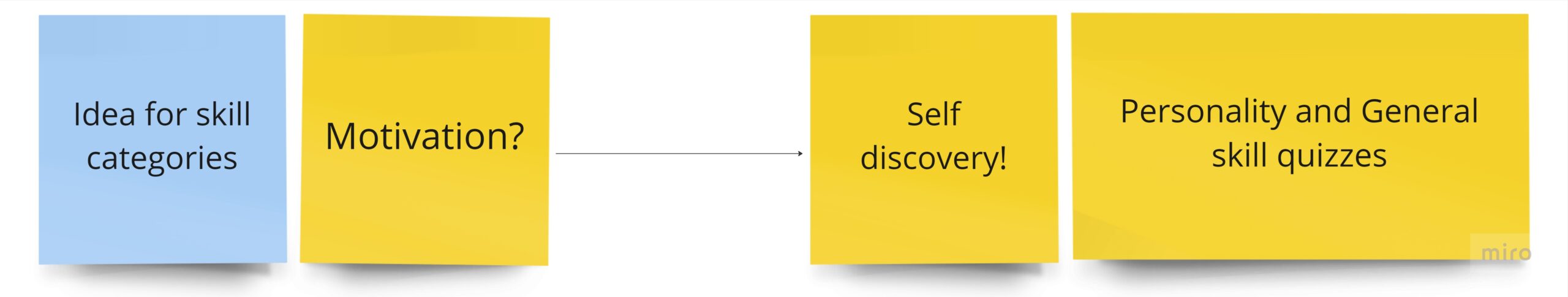
Results of appropriation phase based on view of Session
In order to help the participants in developing their own questions, we provided them with five sample questions to serve as a guide (Fig). They were instructed to create questions similar to these by searching for relevant keywords and locations in the University of Siegen’s faculty environment before formulating their questions. This process helped the participants to understand the kinds of questions that would be appropriate for the location and enabled them to create questions that were challenging yet achievable
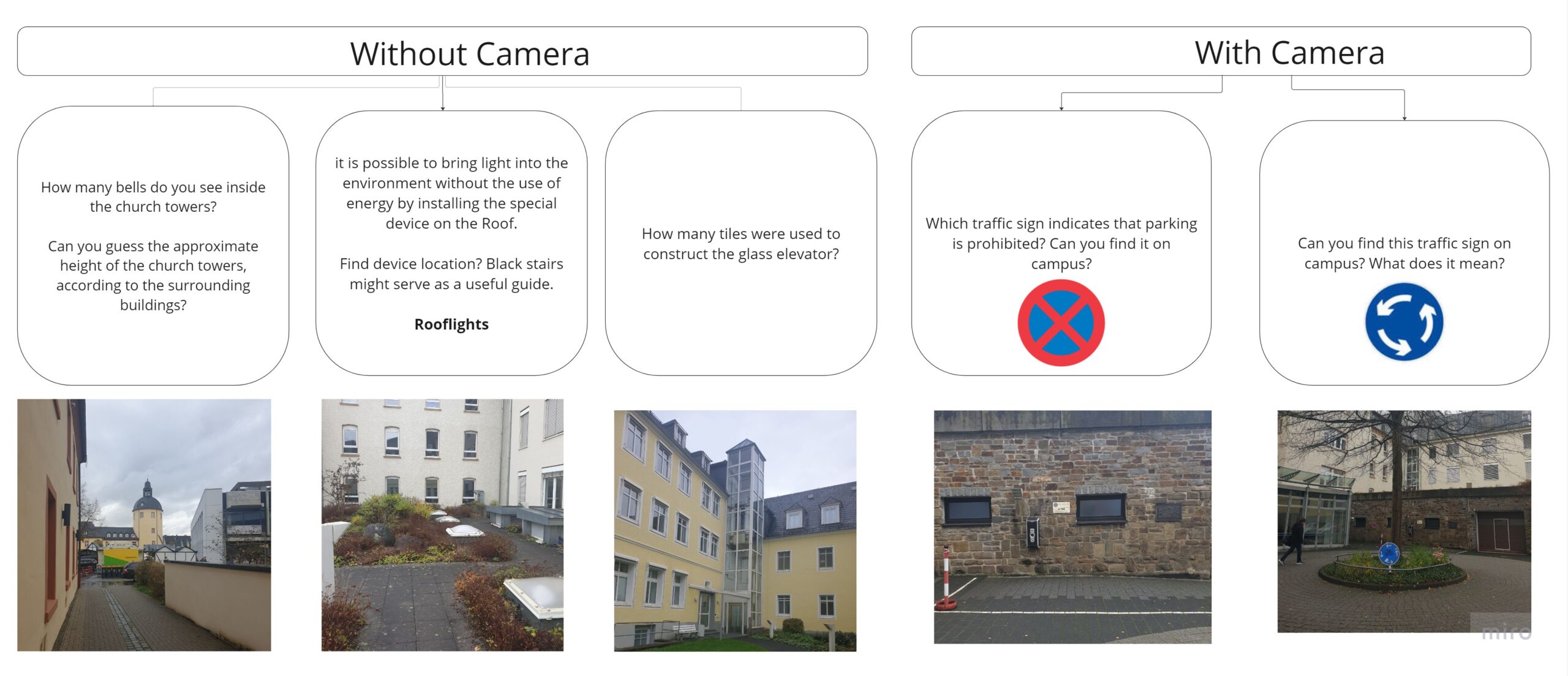
After engaging participants 1 to 4 to create questions based on specific skills and locations, a range of questions was developed across different categories. The questions were designed to improve the players’ skills in math, geography, design, logic, general knowledge, observation skills, creativity, and fitness. The questions varied in difficulty and involved tasks such as identifying colors, counting objects, solving puzzles, and observing the environment. By creating questions in different categories, players can test and develop their skills in various areas while exploring different locations. The questions developed by the participants showcase their creativity and demonstrate the potential for gamification to enhance learning and skill development. In the following, you can find a list of questions which is developed by participants.