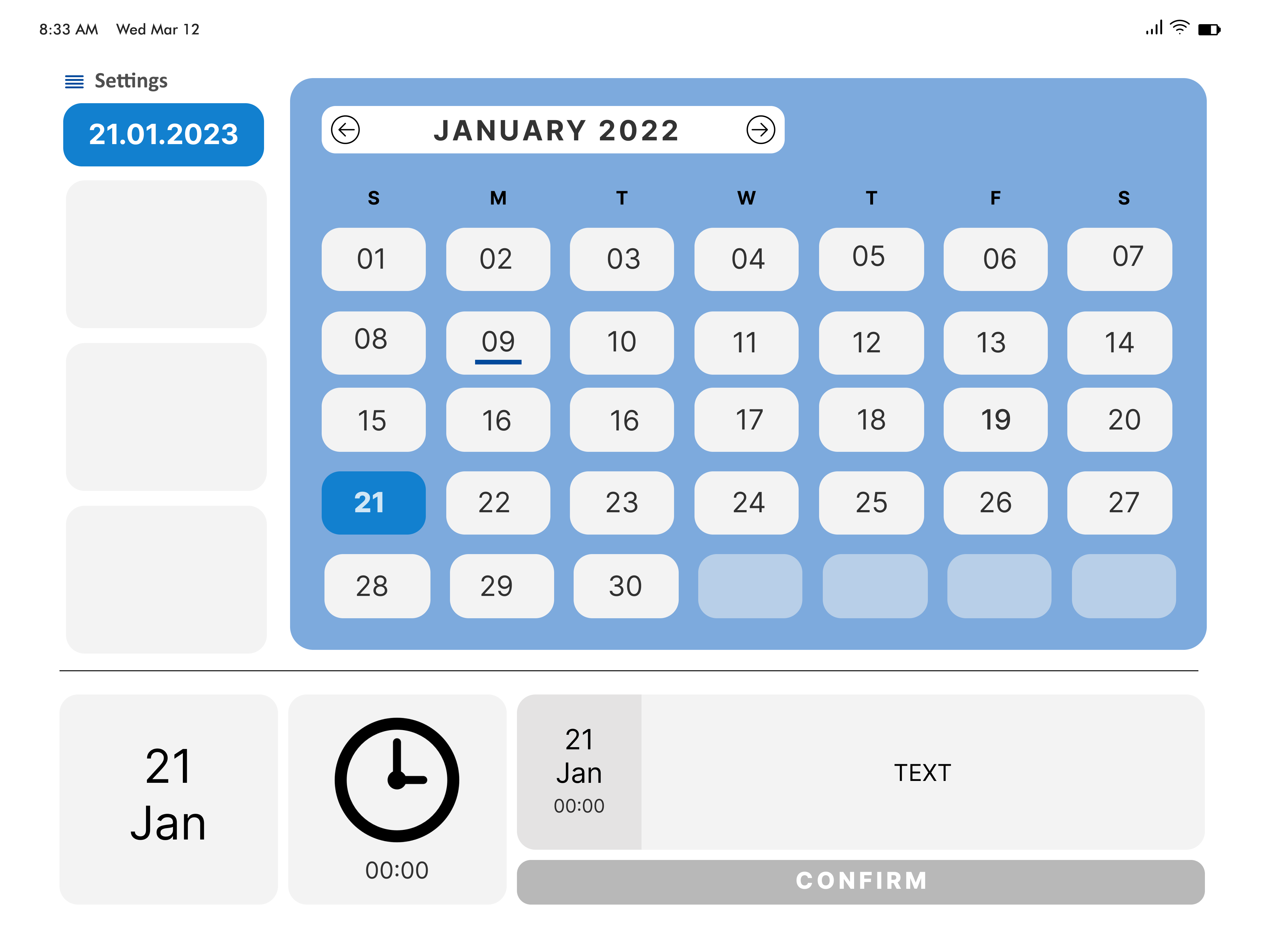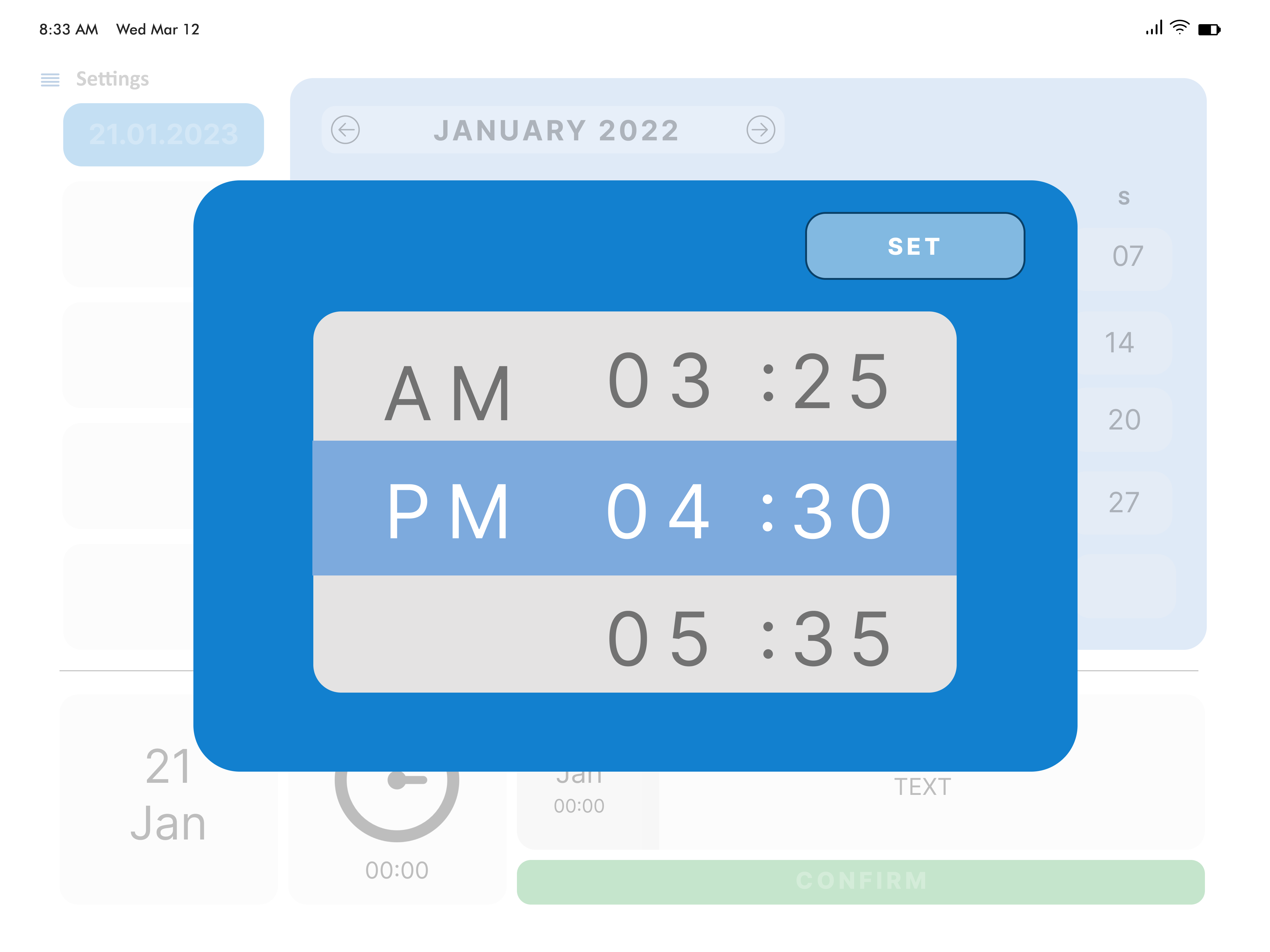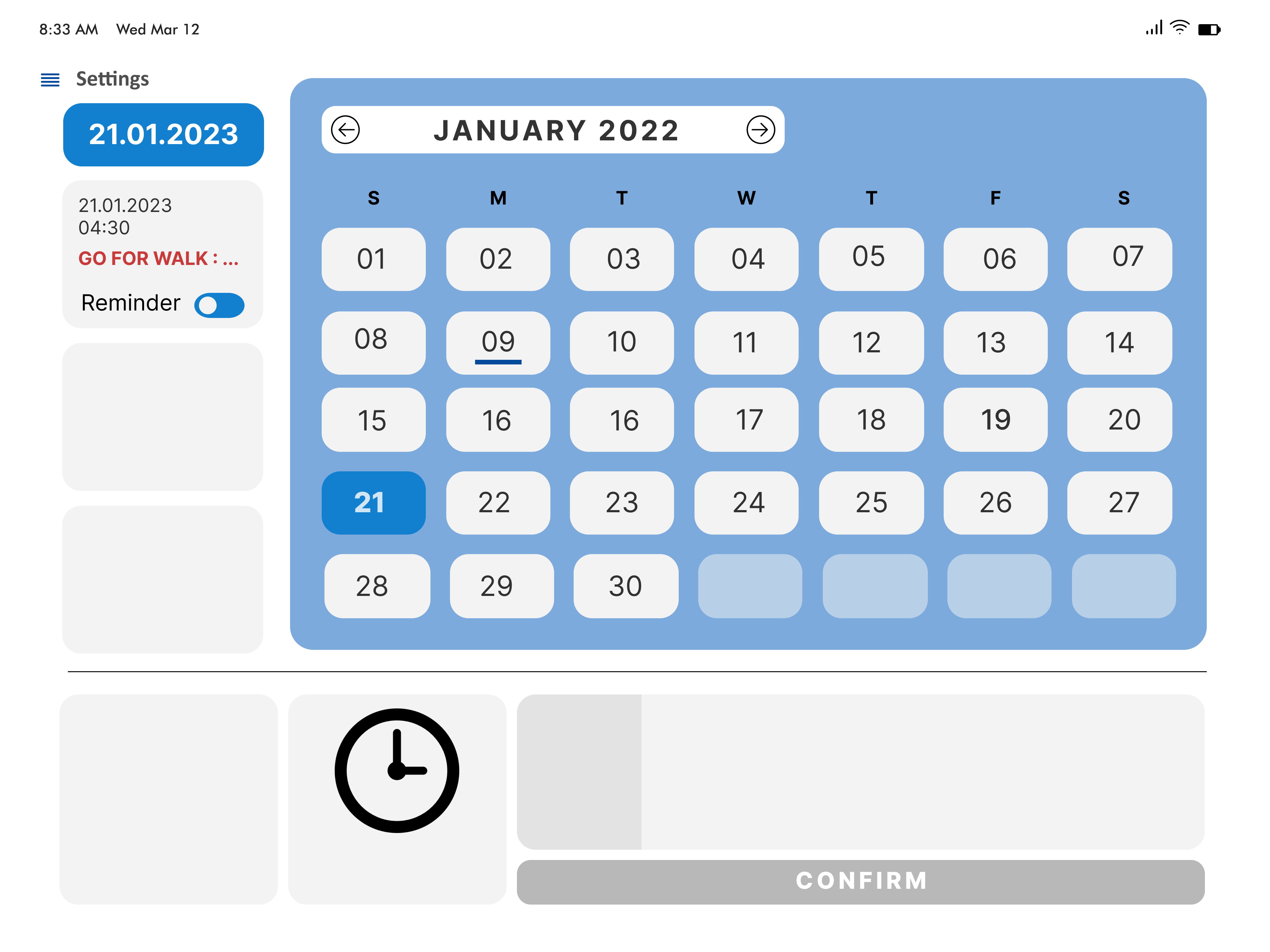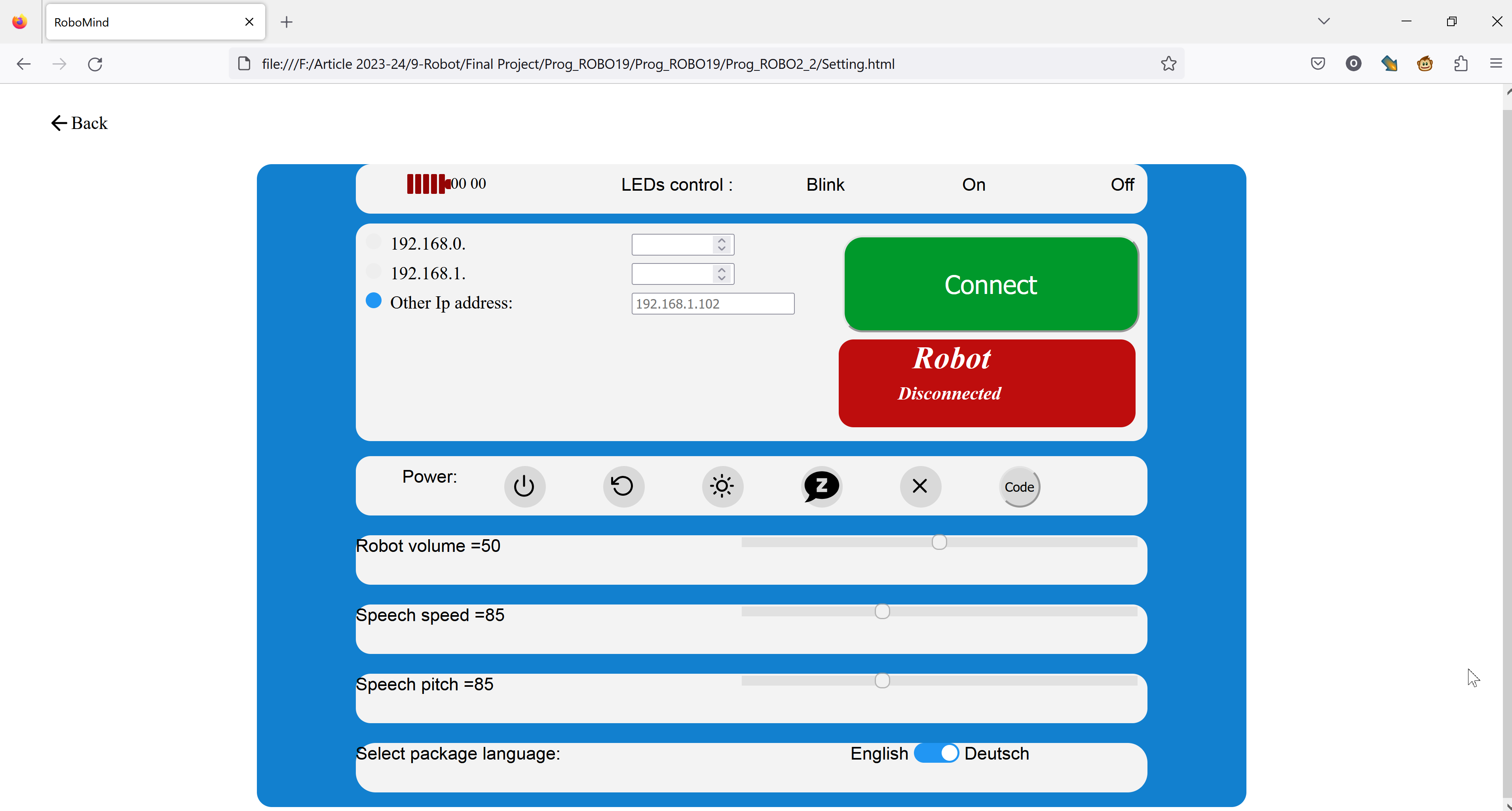The focus of our study was the creation of a software application for the NAO robot, with the aim of appealing to older adults living in either solitary or communal settings inside their own homes. The present paper’s introduction, entitled “Robomind: NAO as a Scheduling Tool for Elders to Remind Them about Daily Activities,” emphasizes the significance of the chosen topic. The introduction begins by providing an overview of the underlying reason, which pertains to the fundamental problem at hand. It next continues to delineate the objectives and overarching framework of the study. This project seeks to tackle the issues presented by demographic shifts by using breakthroughs in robotics, with a special focus on the NAO robot. The prospective implementation of a proficient scheduling system for the NAO robot holds promise in offering crucial assistance to the older population via timely reminders of their daily duties and routines. Consequently, these factors might potentially lead to enhanced physical and mental well-being, more autonomy, and less caregiver strain, thus augmenting the overall quality of life for the elderly demographic.
Problem Definition
In this context the primary aim of this report is to investigate the potential of using the NAO robot to assist elderly individuals in managing their daily tasks and routines by offering a personalized scheduling system, consequently improving their quality of life and helping them maintain their independence. To effectively implement such a system, it is essential to be aware of the specific requirements and preferences of the senior person, the hardware and software limitations of the NAO robot, and any potential obstacles to its adoption in private settings. This report aims to address these concerns and provides a proper assessment of the viability and efficiency of employing the NAO robot as an elderly scheduling tool.
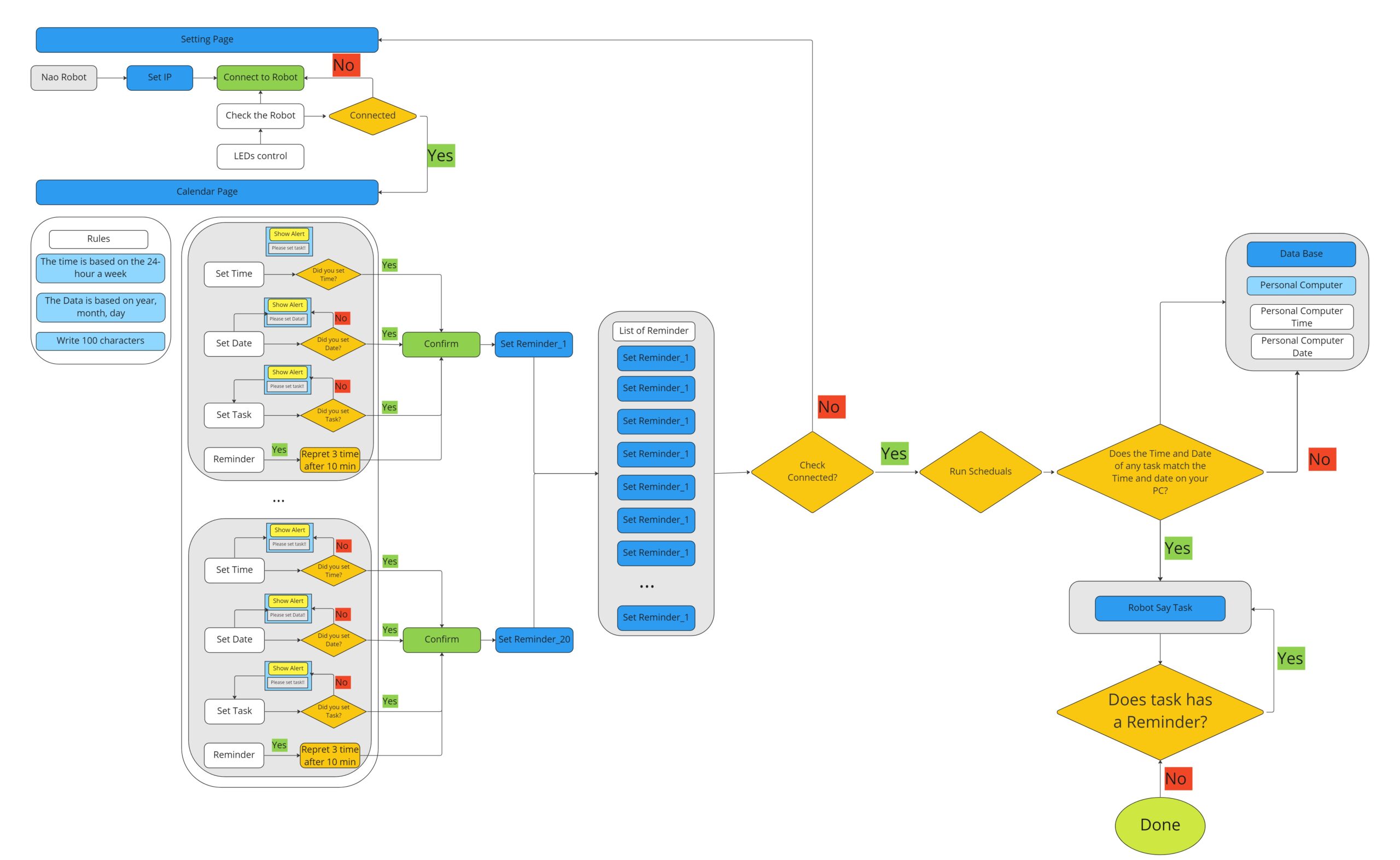
Empirical Grounding / Ideation
Our team initiated the development process by establishing a shared comprehension of the project’s goals and objectives through a series of face-to-face and online meetings. These meetings facilitated the identification of shared interests and nurtured effective collaboration among team members, establishing the groundwork for the successful completion of the project. The team conducted an ideation session using ‘Miro’, an online platform that facilitates collaborative mind mapping, in order to generate innovative ideas. The team was ultimately able to reach a consensus on the project’s trajectory because ‘Miro’ helped them conceptualize their ideas, recognize patterns, and refine their concepts. To facilitate the generation of high-quality ideas, we conducted a “structured” ideation session in accordance with predetermined guidelines. Rather than focusing exclusively on quality, we emphasized the importance of producing a large quantity of ideas. Recognizing the importance of individual contributions, we initially encouraged each member to generate ideas independently. The group then worked together to consolidate and refine the proposed concepts. Individual participants evaluated the refined ideas in the final phase, allowing for the selection of the most promising options and cultivating commitment to the chosen solutions. To ensure efficiency, we kept the ideation session to a short duration, capitalizing on the benefits of time constraints in stimulating creative thought. Following the decision to concentrate on assisting senior adults with their daily duties and routines, secondary research and semi-structured interviews were primarily used to collect initial data.
Some questions for a user test :
Can you describe your initial impression of the platform and the Nao robot?
How easy or difficult was it for you to navigate and use the platform?
Were the instructions or prompts provided by the Nao robot helpful for using the platform?
Were you able to schedule and manage your tasks and events easily and effectively using the platform and Nao robot?
Was the Nao robot’s voice recognition and response system efficient and accurate in carrying out your requests?
Did you encounter any technical difficulties while using the platform and Nao robot? If so, what were they?
How did the experience of using the scheduling platform with the Nao robot compare to using other scheduling platforms you have used?
Would you recommend this scheduling platform and Nao robot to others? Why or why not?
Is there anything that you think could be improved in the platform and the Nao robot’s experience?
Do you have any additional comments or suggestions for the platform and the Nao robot?
Preparing Semi-Structured Interview Questions
To further understand the needs of the target users, the team developed a set of semi-structured interview questions. These questions focused on users’ experiences with existing scheduling and reminder systems, their preferences, and the challenges they face in managing their daily tasks. The main purpose of the semi-structured interview was to acquire information from different aspects such as their typical hobbies and activities on a daily basis; the level of their trust in technology and familiarity with technology, and smart devices. The pre-study interviews were carried out with potential users and gathered valuable user perspectives. One was with a caregiver, while the other two were with older adults. Each interview took around 20 to 25 minutes and was recorded after receiving the participants’ consent (Appendix A). Both of the seniors, a male and a female over the age of 65, had no signs of cognitive deterioration, but both frequently forgot their daily tasks throughout the day and required some reminders, such as writing notes down and placing them around the room or using smartphone reminders. However, because of physiological problems and aging, the male interviewee had varied degrees of movement difficulties.
The semi-structured format allowed for flexibility in the conversation, enabling the interviewees to provide detailed and insightful responses. Prior to conducting the interviews, we obtained written consent from the participants, ensuring that their involvement was voluntary and that their personal information would be handled confidentially. In addition, we used Miro boards for note-taking and data analysis.
Concept and Design
According to the data gathered from the interviews conducted, it was shown evidence that as people become older, their memory capacity continuously deteriorates, which either directly or indirectly affects their everyday activities and way of life. This makes it necessary for someone to remind the elderly of their normal routines and events. They could feel dependent on others as a result of this. People typically develop a tendency as they age to feel less independent and more dependent on others to complete their tasks. It can be much simpler for elderly people to remember their events and appointments if they are aware of their daily responsibilities and other things they need to get done for the day. The NAO Robot includes ROBOMIND, which enables seniors to keep track of their activities and appointments, in order to solve this problem.
As part of the design process, several variations of the interface design were developed and tested with users in order to better understand the advantages and disadvantages of the design. Along with a set of design requirement listings, the insights gleaned from the pre-study interviews were beneficial in comprehending the need for the interface design. The interface design requirements were finalized based on the interviews that were conducted. The requirements call for a customized scheduling system that prioritizes the autonomy of the user. The interface prototype for the scheduling system was created with Figma, and its development was accomplished with HTML, CSS, Javascript, and JQuery.

The initial user interface was designed and feedback was received. The preliminary research, which consisted of a literature review, studies, and a market analysis, was utilized to create the initial prototype. During the evaluation process, this feature was not accorded a great deal of weight, despite the fact that the interface’s design included spaces for pre-populated concepts about the user’s routines. The positioning of the calendar has garnered criticism for the interface. Since senior citizens make up the majority of NAO’s users, this is a crucial design element; the calendar’s visibility is one of the most essential aspects of the design. Users should not be misled while interacting with the interface, so it is essential to make the design more user-friendly and to only display the necessary functionality.
The comments from the evaluation stage were taken into consideration while the interface design was iterated. The calendar was more noticeable and accessible in the revised design. The “connect” button makes it simple to link the scheduler to the NOA Robot. In order to establish the reminder for the task in the scheduler, the user must enter the date, time, and any necessary description or text.
The left side of the screen, which shows the user’s forthcoming reminders, stores the reminder once it has been set. The scheduled day is also highlighted in a dark blue tint on the calendar next to the date. The user can use this to check the dates for particular events and activities.
The elderly and their needs are taken into consideration while designing the final UI which involves ensuring the interface is usable, accessible, and meets their requirements. Here are some pointers for creating user interfaces for senior citizens.
● Large fonts and clear text: Older adults find it difficult to read small fonts or text that is not clear. Larger fonts and clear text with high contrast were maintained to improve readability.
● Simple and clear interface: The user interface was kept straightforward with basic navigation and a few sidebars. Using Large buttons and labels, and small icons or graphics that are difficult to recognize were avoided.
● Provide feedback: Clear and immediate feedback was provided to users when they performed an action, such as displaying the confirmation message or changing the color of the button when clicked.
● Use familiar language: Simple and familiar language that is easy to understand, avoiding technical or complex jargon.
● Design for touch: Designing for touch-based interfaces, as older adults may find it easier to interact with touchscreens that are easy to understand and accessible.
● Allow for customization: Allow users to customize the interface to their preferences, such as adjusting the font size.
Overall, the design prioritizes simplicity, clarity, and accessibility to the elderly to navigate and interact with the product with ease.
Following the development phase, we proceeded to evaluate the interface with users. Utilizing the prototype, the participant (Female 1 in Table 1) engaged with the features and offered insightful feedback. To ensure the efficient functionality of RoboMind and the seamless interaction between NAO and the user, we employed the Wizard of Oz method. The final scenario was composed of the following sequences.
● Introduction: The robot NAO presents itself as an assistant helping in daily scheduling.
●Asking questions: The robot asks some questions about the desire of people whether they want to know their plans and tasks.
●Reminder: To help participants remember better, the robot gives a short reminder and asks the participants if they have done it.
●Conclusion: The robot NAO concludes the presentation by wishing the participants a pleasant day.
Technology / Features
In the initial stages of developing the RoboMind app, it became apparent that significant changes were needed in the user interface to incorporate emerging technologies and enhance the user experience. Various limitations encountered during the development process necessitated substantial alterations to the original version of the interface. For instance, during the final version’s connection to the robot, the program’s connection was disrupted due to a private IP when creating a pop-up, so we redesigned the page. However, due to time constraints, we were unable to employ other emerging technologies that could have improved the tool’s efficiency. In the following, we mentioned some of these features and new technologies in order to increase the productivity of the tool.
During the development phase of RoboMind, we utilized HTML and CSS to code the user interface, creating two distinct pages that incorporated a variety of components, including the settings page and the main dashboard. Following this, we utilized JavaScript to code the back-end section. The image below displays the development of various permissions on the dashboard page, which we will further explore and discuss in the subsequent sections
In the main dashboard, we have a special part that is developed in HTML. We began by defining the header in HTML5, which connects pages and includes files such as style pages, fonts, robot library, and jQuery library. Additionally, we created a function to load the calendar in the calendar section. Next, we created a form consisting of three sections: setting the time, setting the date, and writing tasks.
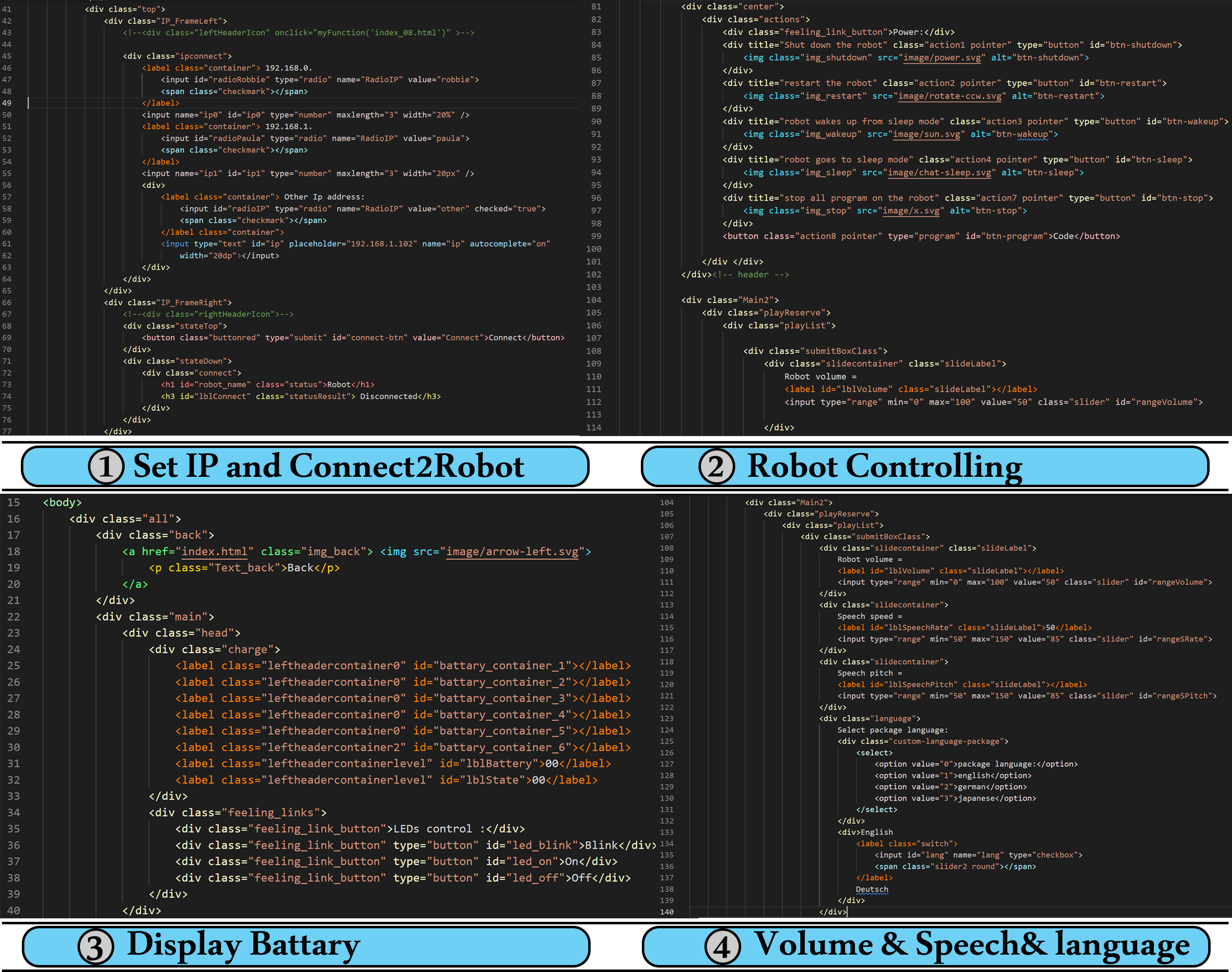
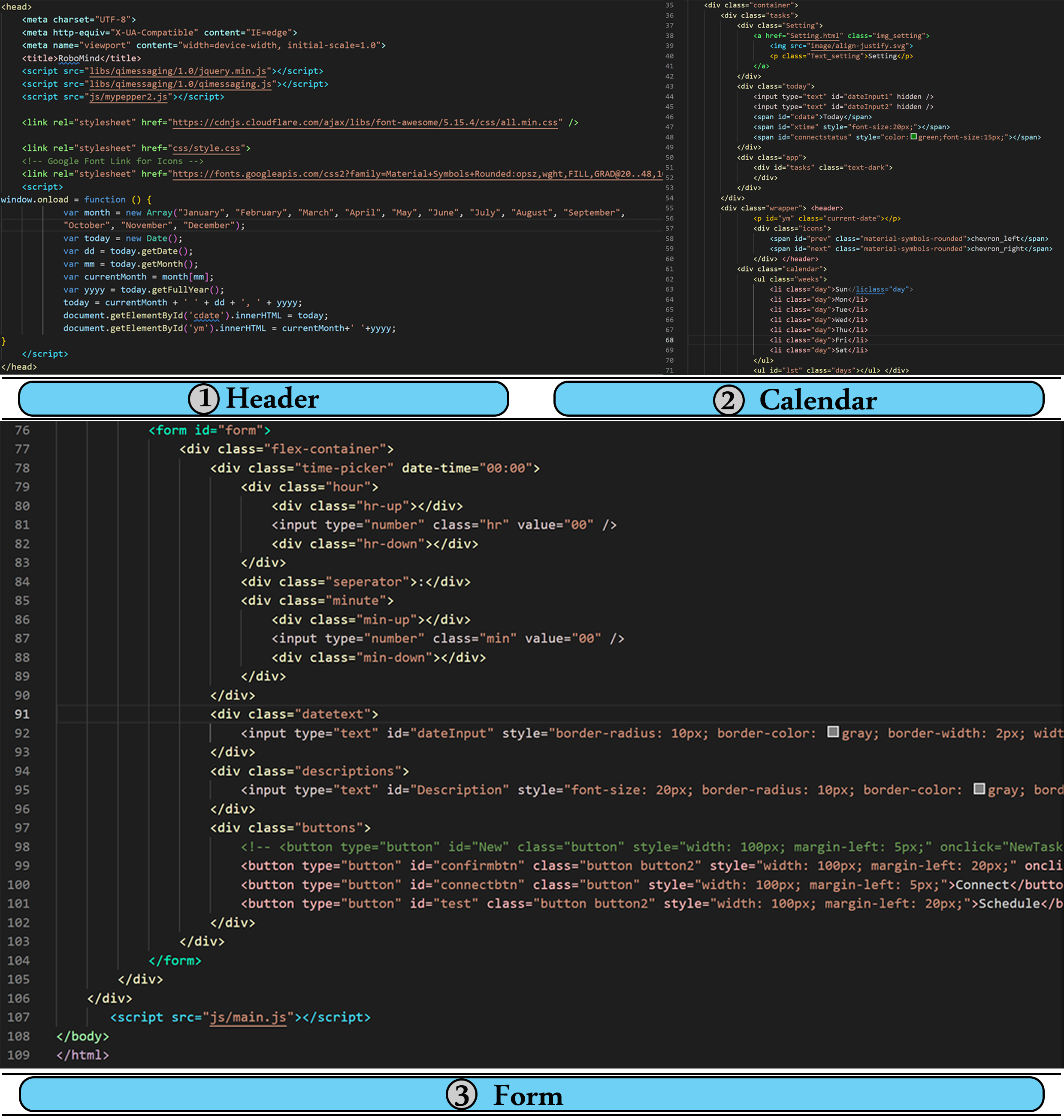
The first step in connecting with the NAO robot was setting the Internet Protocol address in the settings page using the qi messaging library. Once connected, we proceeded to develop controls for turning the robot on and off, restarting it, and putting it to sleep. We also coded a battery display that shows the percentage of the robot’s charge. In addition, we developed controls for adjusting the robot’s volume, speech, speech speed, speech pitch, and language package selection. These features were carefully designed and tested to ensure that they function smoothly and effectively.
To begin developing the RoboMind app, the team first worked on the HTML user interface, after that moved on to the JavaScript backend. Various variables were defined to aid the app’s functionality, and the team worked on establishing a socket connection between the app and the NAO Robot. The programming also included setting up error messages for specific actions such as connecting and disconnecting from the robot. A significant part of the app’s programming was to ensure that tasks were checked based on time and date and sent to the robot for execution. To manage tasks, a JSON file was created, and the team ensured that the file was not empty and that the user had defined a task before sending it to the robot.
Ethics / Data Safety
As with any technology that involves collecting and processing personal data, there are important ethical and data safety considerations to keep in mind when using a RobiMind that is connected to the NAO robot and sends tasks at a specific time and date. Here are some key considerations:
Privacy Protection: It is essential to protect users’ privacy by ensuring that their personal data is secure and not shared with unauthorized parties. This includes implementing strong security measures to prevent data breaches and unauthorized access to sensitive information.
Data Transparency: Users should have full transparency over how their personal data is being collected, processed, and used by the RoboMind app and the NAO robot. This includes providing clear information about data collection and usage policies and obtaining user consent for data collection and processing.
User Control: Users should have control over their own data and be able to modify or delete their personal information as needed. This includes providing users with the ability to opt out of data collection or processing and providing access to their data for review and correction.
Data Ownership: It is essential to ensure that users retain ownership of their personal data and that the data is not sold or shared with third-party companies without user consent. This includes providing users with clear information about data ownership rights and responsibilities.
Autonomy in Ethics / Data Safety: The use of a RoboMind app to connect with the NAO robot and schedule tasks at specific times raises important ethical considerations related to autonomy and data safety. Autonomy refers to the ability of individuals to make their own decisions without external influence or control. When using a RoboMind app to schedule tasks for the NAO robot, it is important to ensure that the elderly individuals who will be using the robot have the autonomy to choose which tasks they want to schedule and when.
In conclusion, ensuring ethical and data safety considerations are critical when using a RobiMind app that is connected to the NAO robot and sends tasks at a specific time and date. By implementing strong privacy protections, ensuring data transparency, mitigating bias, ensuring algorithmic fairness, providing user control, and protecting data ownership, we can ensure that users’ personal data is protected and used responsibly.